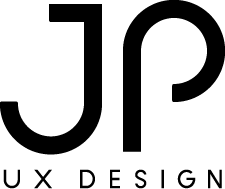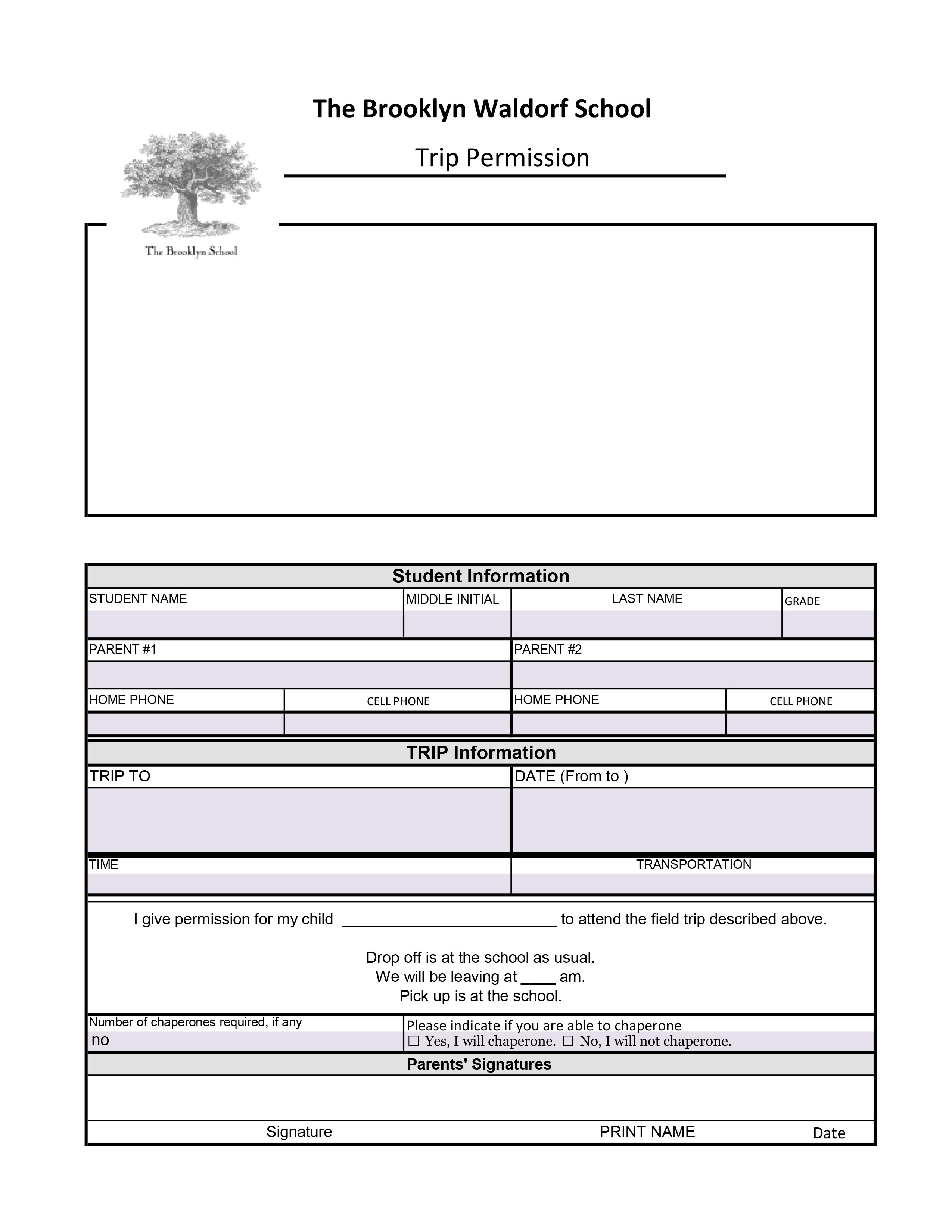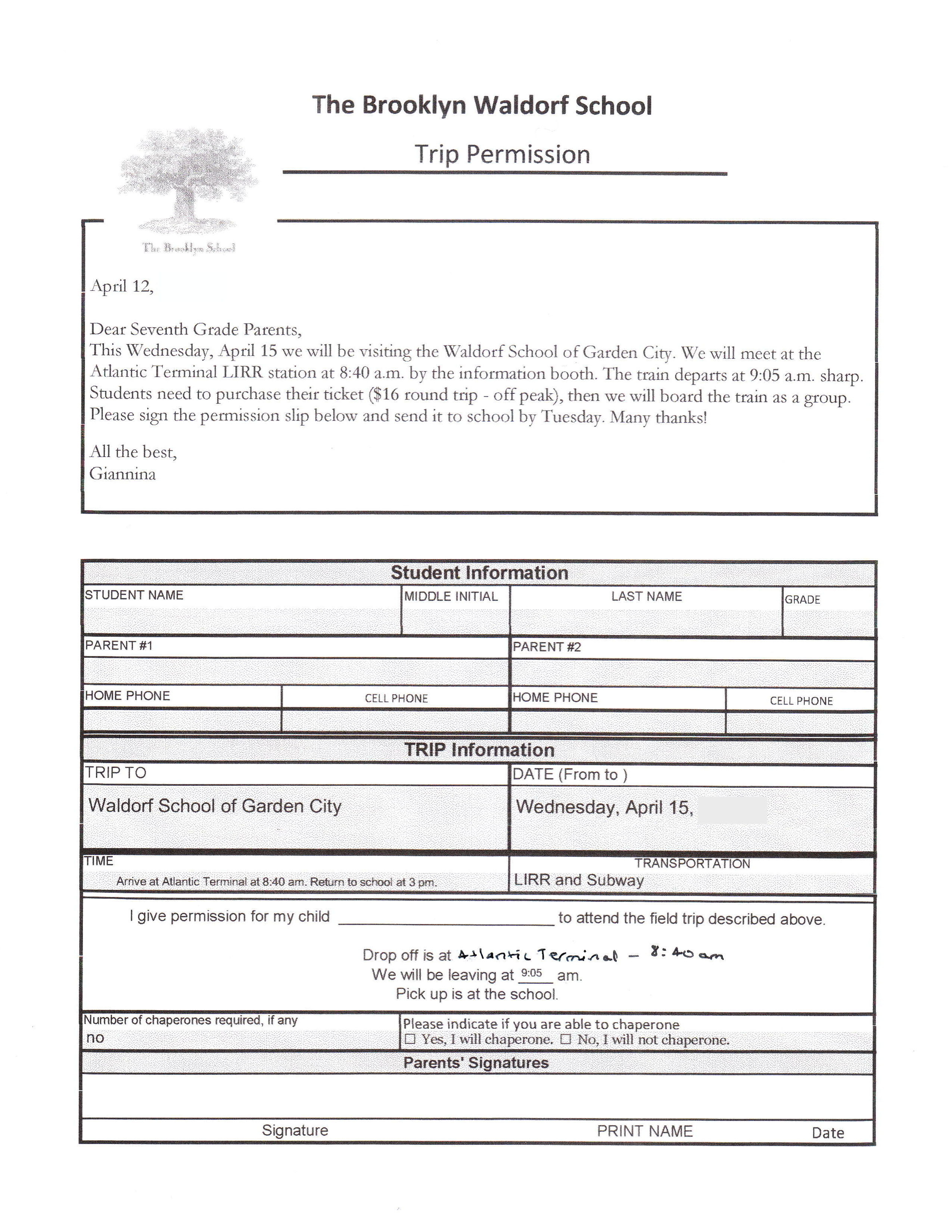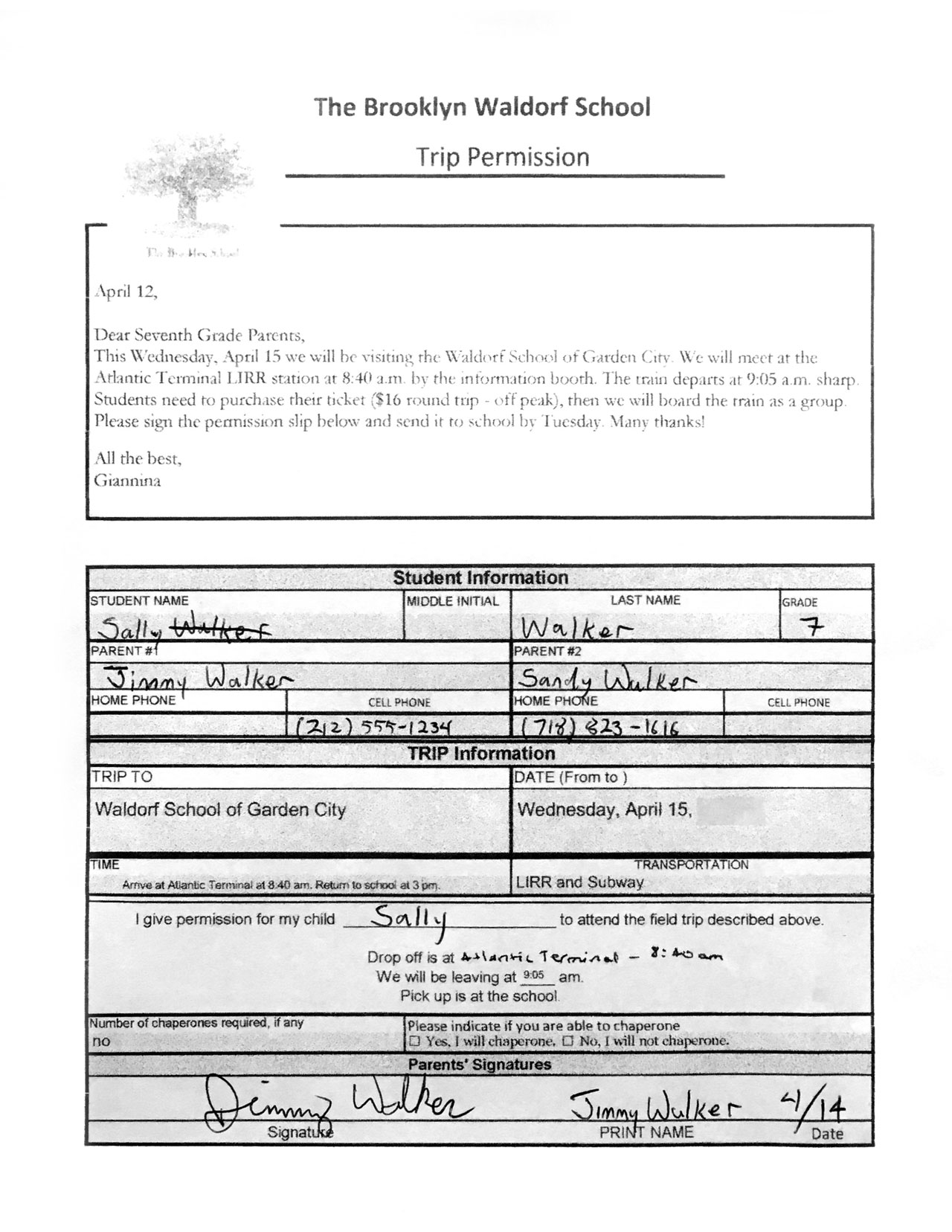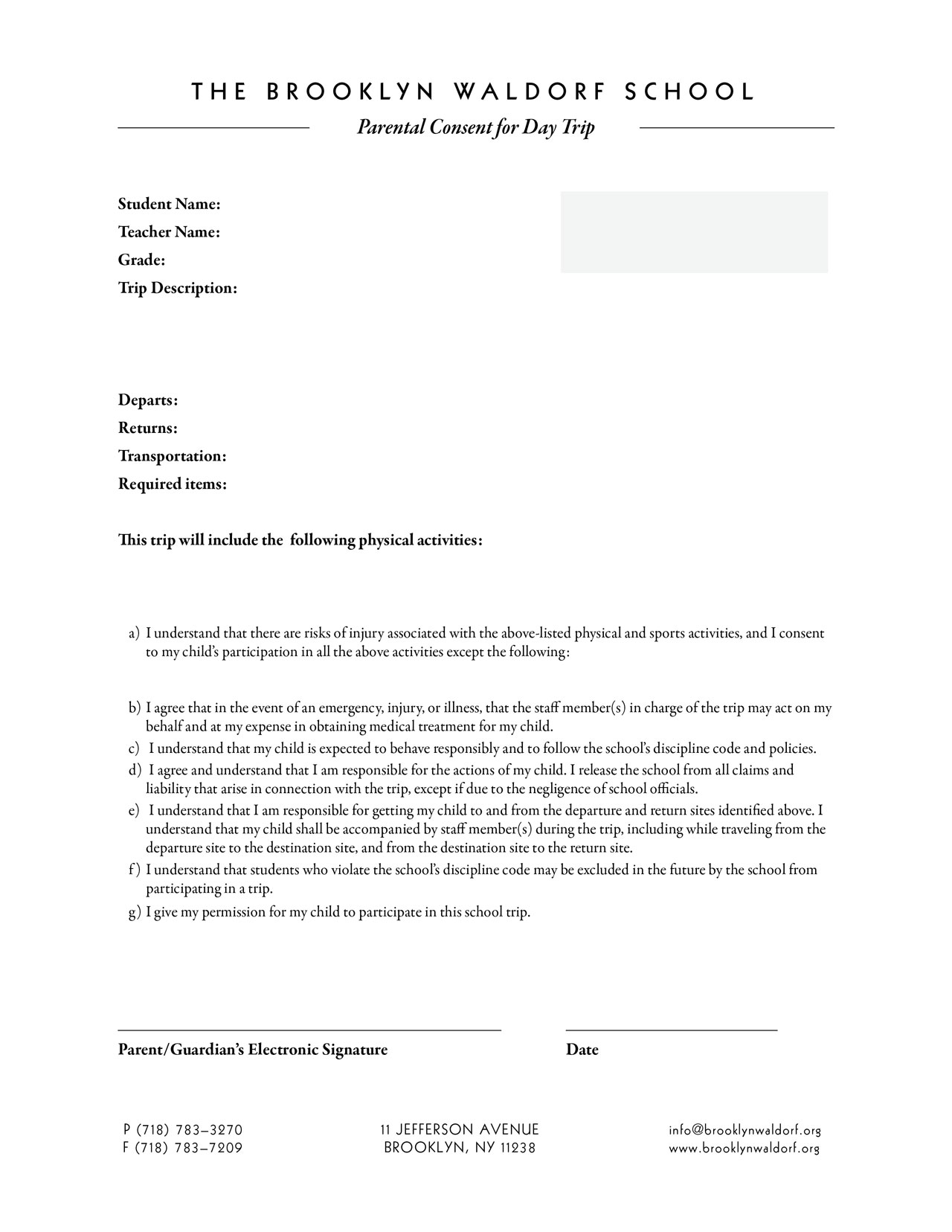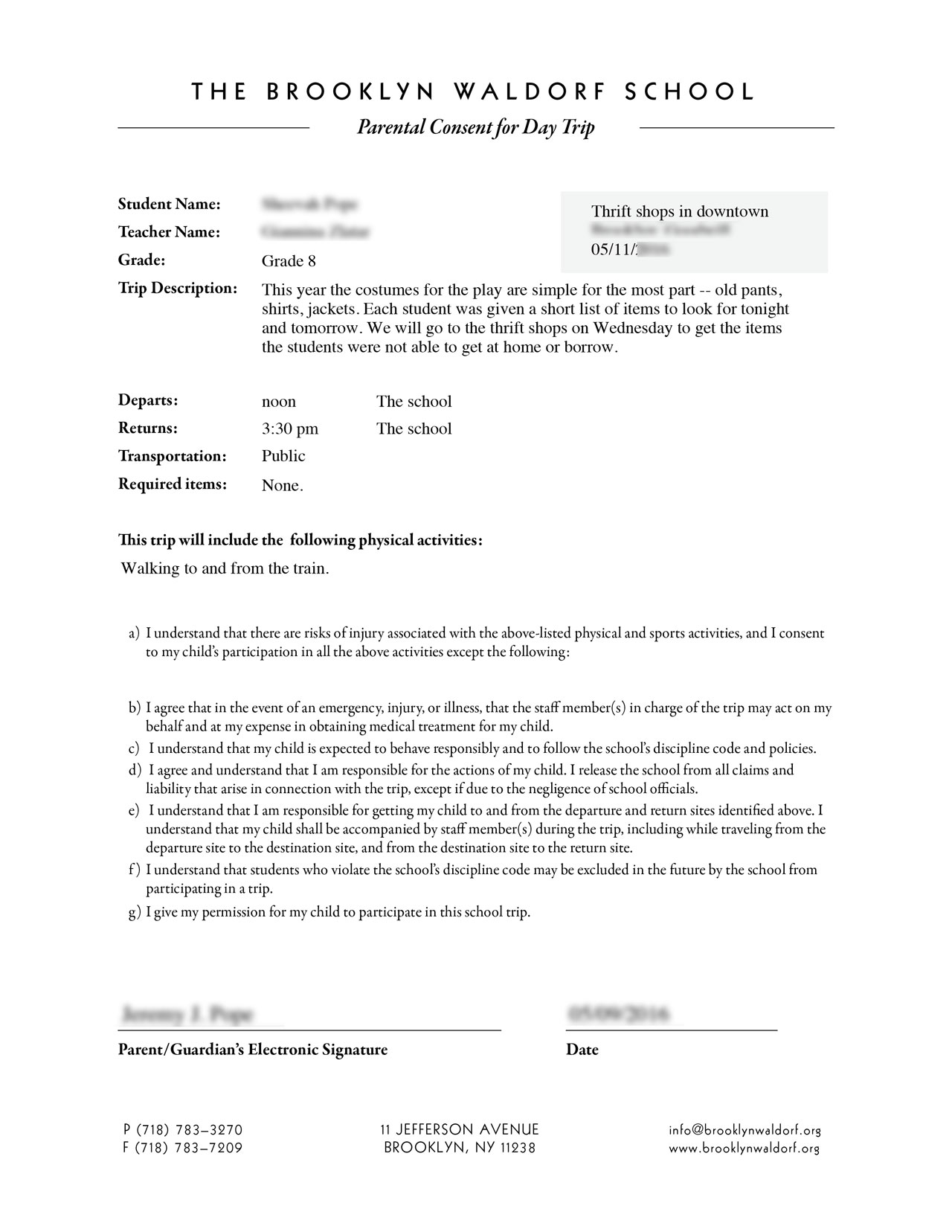The Story
Schools are legally required to obtain parent authorization which allows their children to go on field trips, and teachers are required to carry proof of this authorization while on the trip.
Brooklyn Waldorf School had been using a hastily put together field trip authorization form for over 10 years, but it was legally dubious, and the process itself was time consuming and labor intensive for all involved.
The Team
8 teachers
1 business manager
1 legal council
1 tech support specialist
Yours Truly
My roles were:
Project manager
UX Designer
Developer
Strategy
Stakeholder discussions revealed plenty of issues:
- School administration was concerned about the legal exposure from the current forms, as well as having up-to-date parent contact information and student health information.
- Teachers were frustrated at the process as a whole — it took precious time out of their already busy day, and required them to perform multiple steps — going from room to room, floor to floor, printing, scanning, and emailing.
- Parents were annoyed at having to print out the form (“No printer, “out of ink/paper!”) and provide contact information that the school already had.
My vision was to create a streamlined digital-based process which addressed all of these issues. I aimed to make technology do the heavy lifting whenever possible. Of course, student safety was the heart of the matter, and I kept this in mind throughout the project.
Success would be measured by a reduction in time spent on the task, qualitative feedback from teachers and parents, approval from legal, and increased frequency of updates in the Student Information System (SIS).
Discovery
User Interviews & Testing
I observed a teacher work through the procedure of procuring signed field trip authorizations, noting the time it took to do each step. This particular teacher was quite tech savvy. Many teachers at the school were less technologically inclined, and had considerably more difficulty during this process. So, 30 minutes was on the fast side.
Process Overview
The process involved quite a bit of work on the teacher and parents part, involving scanning, printing, writing, and emailing. Here is the breakdown:
TEACHER PROCESS
Here are the tasks the teacher needed to perform in order to get the original permission slip signed.
Note that the times reflect all the sub-tasks involved. For instance, “Printing out Paper Form” involves the sub-tasks of: opening a laptop, logging in, opening the form, printing it out, walking to the printer room, and returning to the classroom.
TASKS & TIME
1. Print out paper form (6 min)
2. Fill out trip details (10 min)
3. Scan form to email (7 min)
4. Download form from email (2 min)
5. Send form to class list (5 min)
Total Time: 30 min
INTERACTIONS
Computer
Web Browser
Email client
PDF Editor
Printer
Toner/ink
Paper
Pen/Pencil
Scanner with email capabilities
Total Interactions: 9
PARENT PROCESS
This next phase includes what the parent had to do to ensure their child could go on the trip.
TASKS & TIME
1. Open email (1 min)
2. Print out attachment (2 min)
3. Review trip information (5 min)
4.. Fill out contact information (2 min)
5. Sign form (15 sec)
6. Hand form to teacher (10 min)
Total Time: 20 min, 15 sec
INTERACTIONS
Computer
Web Browser
Email client
Printer
Toner/ink
Paper
Pen/Pencil
Total Interactions: 7
Content Audit
A review of the permission slip content showed that it was lacking in any legal liability language, and asked for redundant information. Furthermore, the school had recently gone through a re-brand, and the form was outdated not only aesthetically, functionally. The school wanted to be seen as mature and innovative; the form projected neither.
The school’s legal council recommended that I download the field trip permission slips from the NYC Department of Education (DOE) and use that as a template so all our legal bases would be covered.
Teachers typically downloaded this blank from the school’s intranet, then print it out — retrieving it from the printer
The branding, aesthetics, and usability of the form — let alone the overall process — needed attention.
After the teacher filled-out the form, they scanned and sent it to their email. Then they’d send it to the class email list.
Note the handwritten location — this teacher couldn’t fill this part of the form out with a computer.
Parents received the form, would print it out, then take it to school and hand it to the teacher.
Note where the parent mistakenly put the child’s last name in the “Student Name” field.
Analysis
Workflow, Personas & Storyboards
I sketched out a workflow diagram, tracking the state of the form as it gathered and transmitted information.
Then I created personas based on 2 teachers and 2 parents. The storyboards were based on these parents and teachers making their way through the workflow in different scenarios.
The storyboards further informed the workflow diagram, which then became the basis for the design.
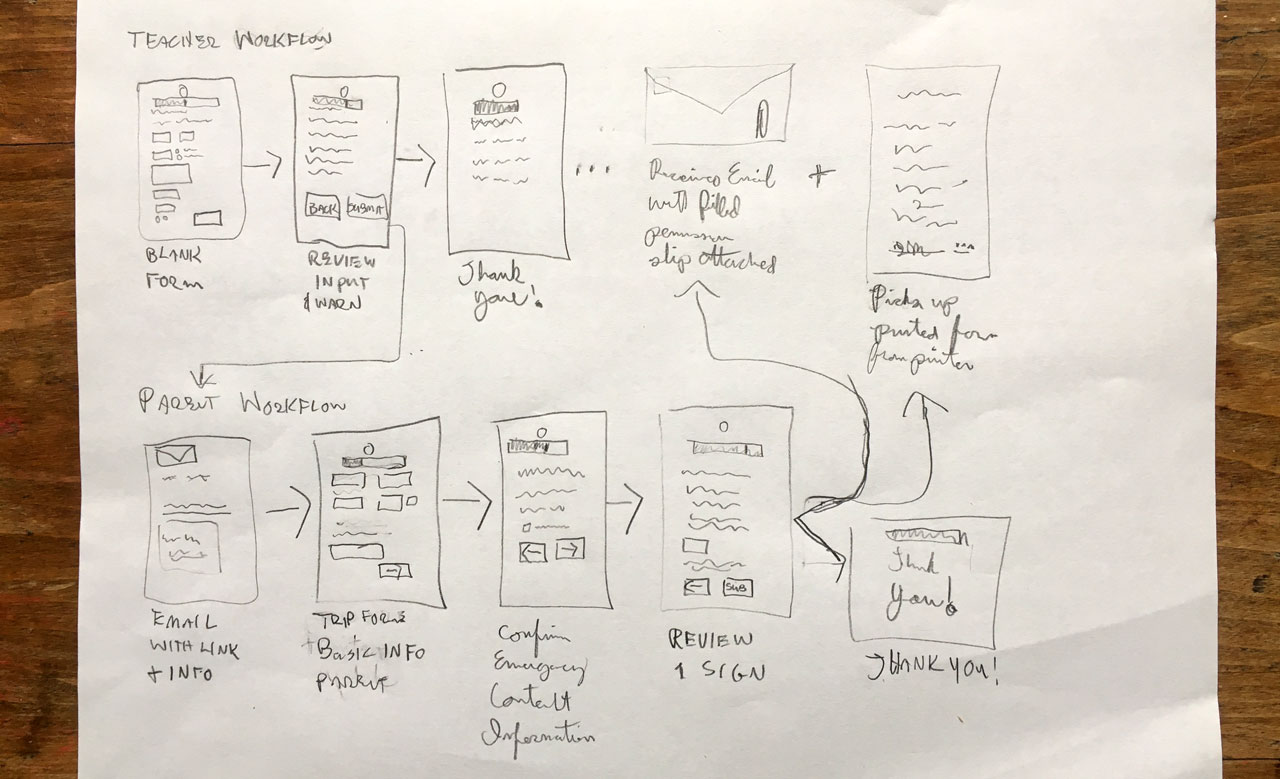
An early draft of the process workflow. I like drawing things quickly to get all the ideas there, then refine as needed.
Design
Prototyping
I used my workflow diagram and the DOE form as guides to sketch out the individual screens of the form. These sketches became the basis of my prototype.
The prototype was created on FormSite. FormSite — with its simple user interface and robust feature-set — was ideal for this project.
Building in the logic and rules that powered the form took some finesse. Capturing and pushing data from form-to-form, form-to-email, and form-to-PDF demanded focus and patience.
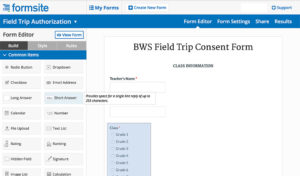
FormSite made prototyping, testing, and refining a straightforward process.
Typography & Writing
I focused on clean typography and friendly, concise writing when creating the forms, confirmations, and emails.
User Testing & Demonstration
After I had a working prototype, I had a teacher test it, and refined based on my notes.
I then demoed the form for a group of teachers and solicited feedback, some of which I incorporated into the production form.
Production
After extensive testing, production was rather straightforward. I simply embedded the form into our web template with an easy-to-remember URI. I then added the URI to our intranet and made an announcement to the teachers in email and in person.
The final product, from the teachers’ point of view is below:
Input:
Review:
Confirmation:
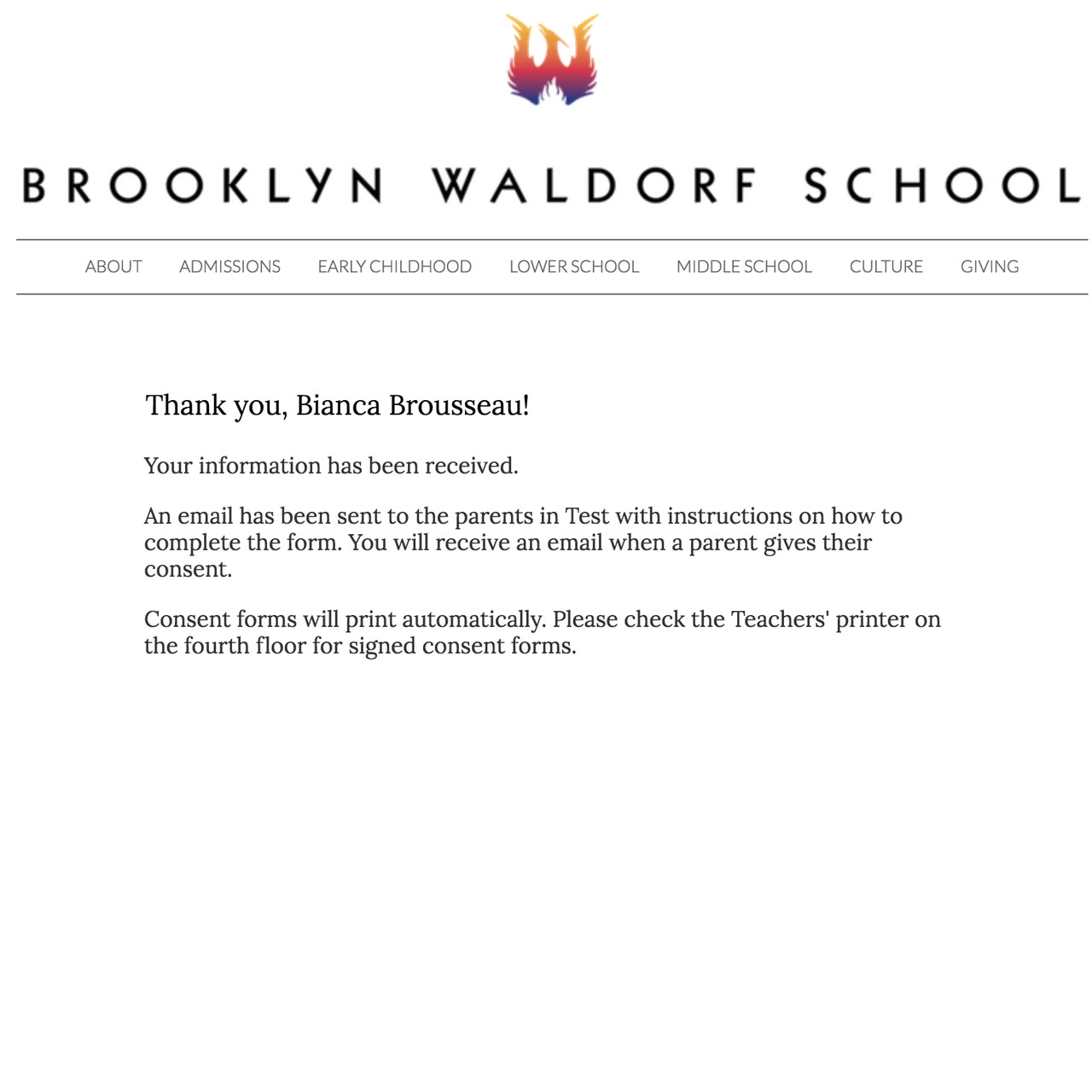
After the teacher submitted the form, the parent process began:
Email to Parent:
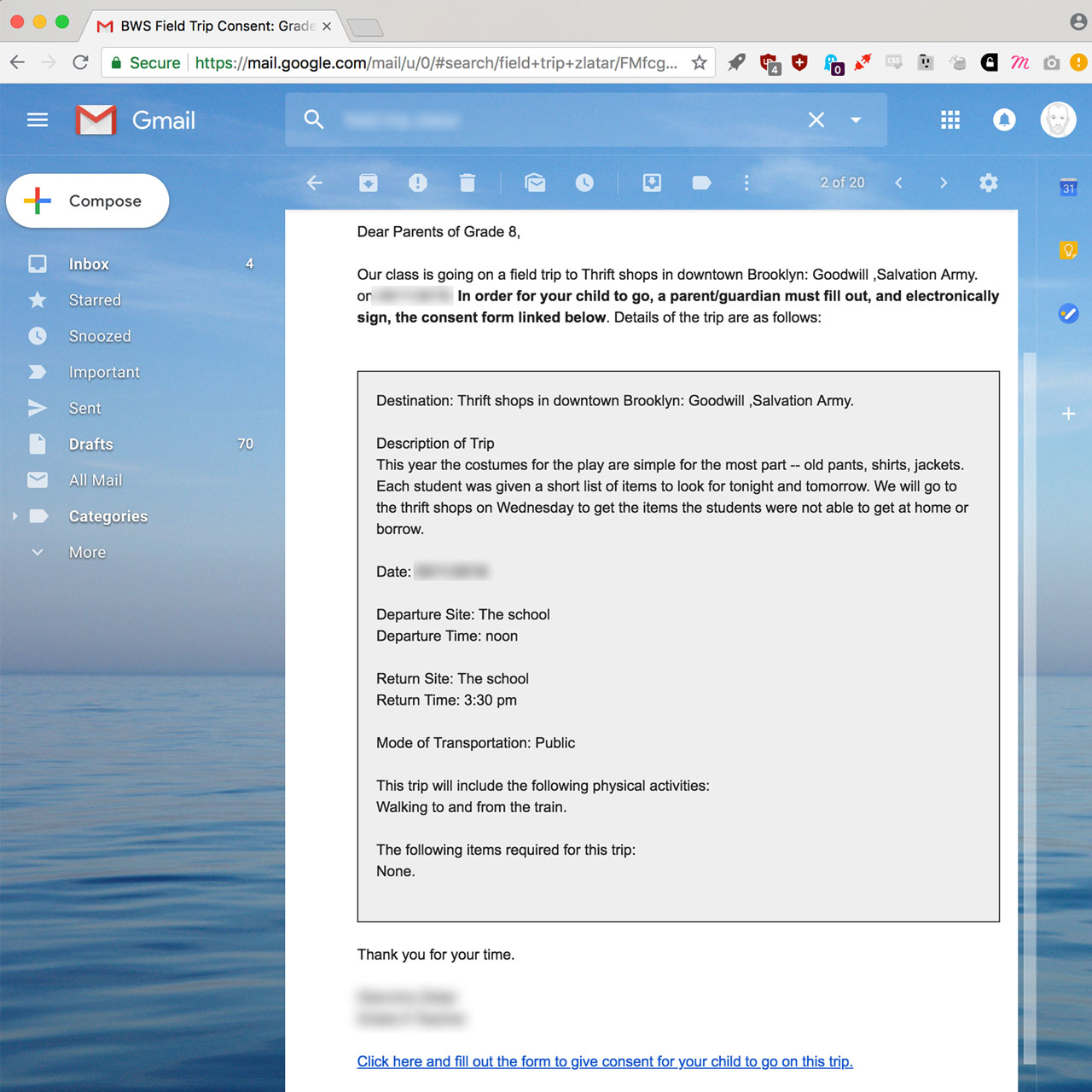
Parent Review & Consent:
Confirmation with PDF:
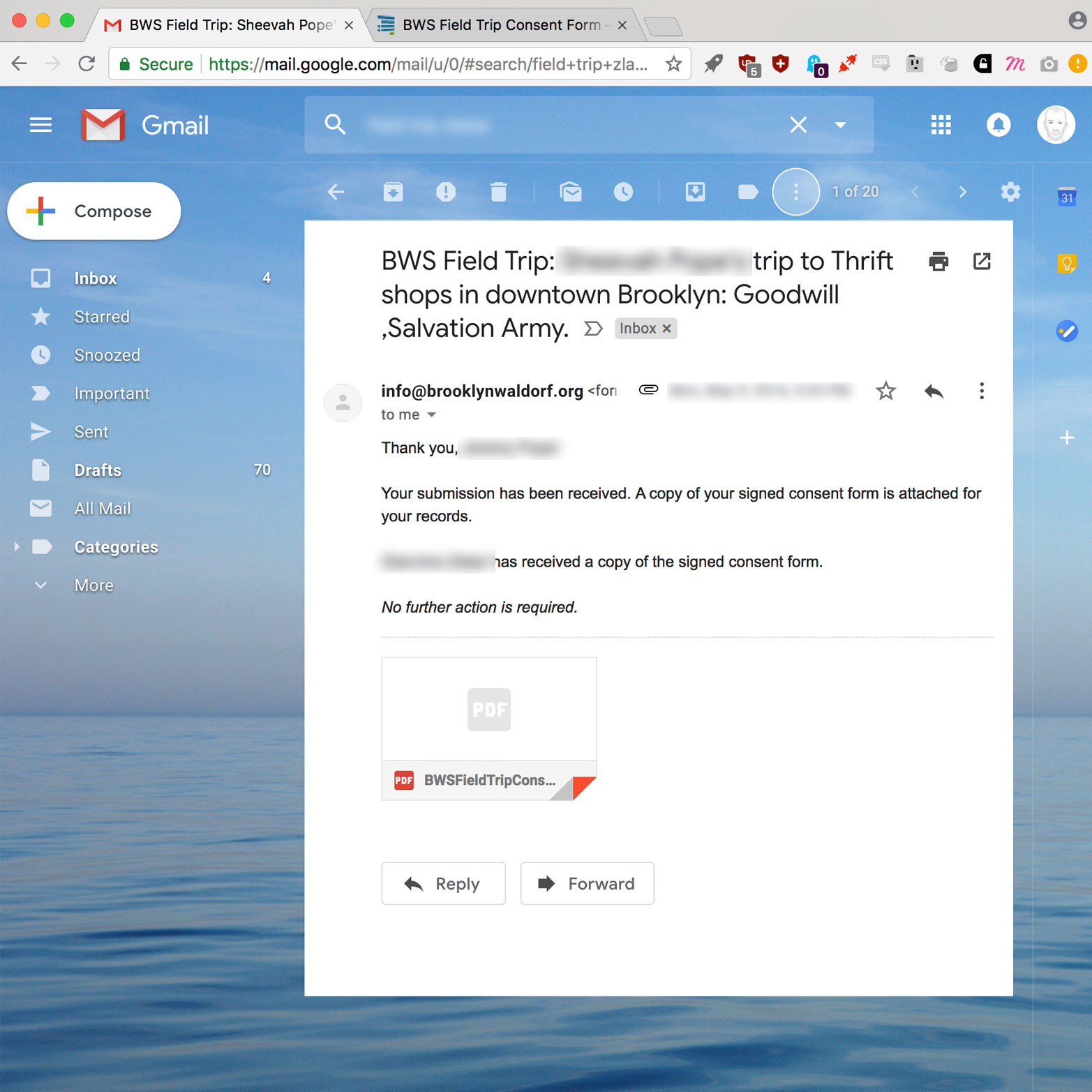
The software filled out a PDF template and sent it via email to each participant. I worked with the school’s tech support company to configure our server and printer so the form would print automatically.
The un-filled PDF template with legal language in place.
The form filled-in the PDF using the teacher’s input
Results
The school administration was more confident on their legal footing, and was also pleased with impression of sophistication it gave to parents. Of course saving teachers’ time was also a huge plus.
The front office saw an increase of parents updating their information whenever a form was sent out.
Teachers were thrilled with this product. It freed up valuable time and energy, allowing them focus on their true work: education.
Parents were relieved to be able to give permission for a trip quickly and from anywhere, rather than embarking on a mini-project they were inclined to put off until the last minute.
TEACHER PROCESS
The tasks, times, and interactions the teacher needed to go through in order to get the original permission slip signed were greatly reduced.
TASKS & TIME
1. Navigate to web form (5 min)
2. Fill out trip details (10 min)
Total Time: 15 min
Time saved: 15 min
INTERACTIONS
Computer
Web Browser
Total Interactions: 2
Interactions eliminated: 7
PARENT PROCESS
Parents too, saved time and effort.
TASKS & TIME
1. Open email (1 min)
2. Review trip information (5 min)
3. Review contact information (30 sec)
4. Sign form (15 sec)
Total Time: 6 min, 45 sec
Time saved: 13 min, 15 sec
INTERACTIONS
Computer
Web Browser
Email client
Total Interactions: 3
Interactions eliminated: 3
From “Meh” to Modern
Overhauling a website after rapid organizational growth
From Potential to Essential
Strengthening the heartbeat of a community
jjpope@gmail.com
(917) 690‑4122